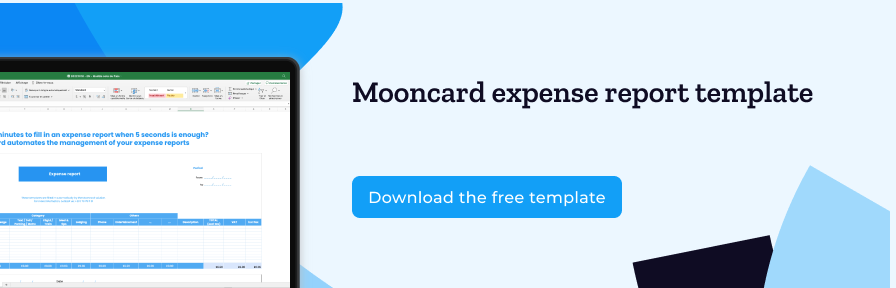Expense report
The Advantages of Using Digital Receipts

Gregoire Serre
Financial analyst
Updated on
Issuing and storing paper receipts is traditionally a time-consuming part of running a business. Over time, the use of paper receipts is going in the same direction as facsimile machines and telegraphs. Using paper no longer suits the needs and the pace of modern business owners, when digital options are much more convenient.
Overview
Digital Receipts: Normal in Business
The United Kingdom and many European Union countries recognise that going digital is a better option. They have determined that digitally capturing and storing invoices and receipts is sufficient to meet legal and tax requirements.
Paper expense reports present real disadvantages for business owners and employees. Both parties can find plenty of things to like about switching to digital receipts.
Traditionally, businesses were legally required to collect and keep physical copies of customer receipts for tax purposes. They also had to keep copies of receipts for business expenses paid to employees. This resulted in large amounts of paper records the business was required to keep for several years.
Today, the trend is moving away from paper copies of records toward digital storage of receipts. This trend saves money since your company no longer has to devote storage space to paper receipts. It also saves time since your staff can find electronic receipts through a computer system much more straightforward than searching through stacks (or boxes) of paper records.
Disadvantages of Using Paper Expense Reports
Each paper receipt for an expense, whether it's an invoice or a receipt, has a different appearance. Papers come in various sizes and colours. Each one organises the information in a specific format (the amount, date, the vendor's identity, address, time, etc.), which means there is no standard template.
Cost of Processing Paper Expense Reports
Do you know how much it costs to process a paper expense report? Several studies have revealed that processing one paper expense report costs a company more than GBP 43 (as of June 2022).
The following steps are required to process an expense report:
- Entering the figures from the expense report into the business’ computer system
- Using email to transmit the documents between different expense report management services
- Controlling any supporting documents and respecting the company's reimbursement policy
- Discussing any errors and omissions with the specific employee using email or text
Besides the financial aspect, employees can waste time filling out expense reports. The company could use this time for more productive tasks instead.
The finance department also processes paper receipts with each employee's expense report. Once the expense reports are processed each month, the finance department must find a physical space to store the paper records.
In the United Kingdom, HMRC (Her Majesty's Revenue and Customs) has confirmed that companies can capture and store receipts electronically (as of April 17, 2018). Technical advances mean that your company can stop having to enter expense reports in Excel.
Up to 20% of Paper Expense Reports Have Errors
The types of errors regularly included in expense reports include the following:
- Coding errors in business expenses
- Omission of recoverable VAT
- Proof of lost or forgotten expense report receipts
- Typos in transcribing figures
Considering these errors, it is not surprising that one expense report in five contains mistakes.
The finance department staff must correct any errors. They must email or text the employee involved to rectify the expense report issue. It may be an issue within the company since the employee may not treat correcting a digital expense report error with the same urgency as someone in the finance department.
However, the time and money lost in managing and accounting for expense reports should be of concern to everyone.
The company finance department may take an average of 30 days to reimburse employees for their business expenses once expense reports are processed. It is a long wait for reimbursement for employees who have already paid the business expenses personally.
Advantages of Digitising Expense Reports
Going digital with your expense reports gives your company several advantages, including the following:
- Saves Time
The majority (65%) of companies are still managing their expense reports using paper and Excel templates that must be completed by hand. Business owners and managers realise that this arrangement is complicated for employees and the finance department to manage. The finance department expects employees to use automated procedures to make their work run more manageable and smoother.
Digitising documents associated with automating accounting services and procedures will make managing expense reports more efficient. Taking this step saves the company a lot of time.
Digital receipts can easily be exchanged between departments within the company, such as finance, human resources, etc. Each of them can access the expense reports and supporting documents on demand, if necessary.
The time required for a staff member to enter expense reports is significantly reduced. Sometimes, data entry time may be lowered by as much as 79% monthly.
- Employees Become More Efficient
Each employee who is asked to pay out professional expenses will save over three hours of work monthly. They can take the time saved and use it on job-related duties. Some accounting assistants report they save more than three work days monthly!
Requests for reimbursement of employment expenses incurred can be reimbursed more quickly. Faster reimbursement means less stress for employees. Employees can focus on their work and be more productive on the job.
Effective Automated Expense Report Management Tools
Investing in well-designed expense report management software means your company has access to controls and settings that reduce the risk of errors in data entry. The software features track the types of expenses, business codes, VAT types and rates, and everything required to process employees' reimbursement requests.
Some applications take photos of receipts and integrate them with each business expense. The expenses are updated automatically in the expense report management software.
If your company ever faces inquiries from HMRC, you can quickly provide the requested documentation to confirm your tax records.
- The software has a record of the digitised receipts to justify the expense reports.
- The software also validates the deductibility of expenses as well as whether the company can recover VAT.
- It can find and highlight any anomalies to detect errors.
Corporate Credit Cards
Modern solutions make it possible to automate expense reports so that they move effortlessly from payment, receipt, and control to the finance department. Employees no longer need to pay with their personal funds in advance. To achieve complete integration, the company provides corporate credit cards to employees who incur business expenses or those who must travel for work.
Corporate credit cards are secure company expense cards. They are used exclusively for professional expenses. Since corporate credit cards are integrated into complete management solutions in SaaS (Software-as-a-Solution), they allow for quick and efficient processing of business expenses. They also offer your company several advantages, including:
- Instant activation or deactivation of employee cards
- Easy management of personalised operating rules
- Real-time visualisation of company expenses
- Automatic accounting
Mooncard Credit Card Solution
Mooncard is a corporate card that makes business expenses quick and easy. The employee pays a business expense using the Mooncard company credit card. The software automatically takes a receipt photo and sends it to your finance department.
The expense report is pre-filled using data from the bank transaction, such as the amount, the type of expense, and the amount of VAT. The software calculates the recoverable amount of VAT. All the information is sent directly to your finance department, and your staff doesn't need to re-enter any data.
Would you like to learn more about the Mooncard corporate card solution? It's easy! Just contact us today to arrange your free online demo.